How It Works?
Create professional voiceovers in just 3 easy and straightforward steps—no voice recording required.
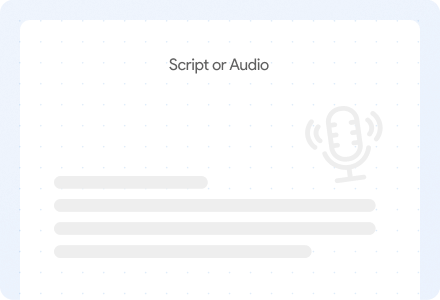
Upload your Voice or script
Simply upload your video file or paste your script text. Our platform supports all major video formats, ensuring that the process is quick and seamless. You can even choose to work with multiple video files, making it easier for large-scale content creators.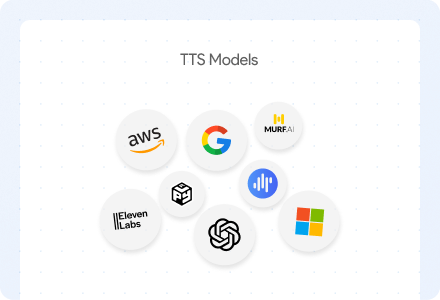
Choose your Al voice
Select from dozens of natural-sounding voices with different tones, languages, and accents. Tailor the voice to fit the style of your video, whether it's professional, casual, or educational. Our AI system provides options that will make your voiceover sound lifelike and engaging.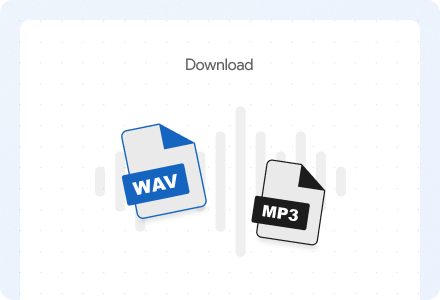
Download your Audio
Once you’ve selected your voice and made any adjustments, get your professional video with AI-generated voiceover in just minutes. Ready to upload directly to YouTube or any other platform you prefer. Save time and avoid recording hassles—everything.Why Choose Our AI Voice Generator?
Transform your YouTube content creation process
Saves You Time
No more hours spent recording and re-recording voiceovers. Generate professional audio in minutes.
Professional-Sounding
Natural, human-like voices that engage your audience and boost your video's professionalism.
Multiple Languages
Reach global audiences with voices in 50+ languages and regional accents.
Affordable Pricing
Cost-effective solution compared to hiring voice actors. Multiple plans to fit any budget.
Real YouTubers, Real Results
See how creators are using Al voices to grow their channels

Educational Content
Perfect for tutorials, courses, and educational videos where clear narration is essential. AI-generated voiceovers save time and provide consistent, professional-quality sound.
TechEdu Channel
2.3M views

Product Reviews
Create professional, consistent product review videos without the hassle of recording and retakes. AI voiceovers ensure clarity and smooth delivery, maintaining quality throughout your reviews.
ReviewMaste Pro
1.8M views

Gaming Content
Add professional voiceovers to your gaming highlights, walkthroughs, and commentary videos. Our AI tool provides clear and engaging narration to elevate your gaming content.
GamePlay Legends
5.2M views
Hear What Our Users Are Saying
Discover how Voise is empowering creators and businesses to achieve amazing things with the power of Text-to-Speech
Frequently Asked Questions
Everything you need to know about the product and billing.
1. How does the AI Voice Generator for YouTube work?
Our AI voice generator takes your video script or voiceover text and generates professional-quality voiceovers in minutes. Simply upload your script, choose your desired voice, and let the AI do the rest. You can select from a variety of tones, accents, and languages to fit your video's style.
2. What kind of voices can I choose from?
You can select from a range of high-quality, natural-sounding voices. Our platform offers multiple tones, languages, and accents, so you can find the perfect voice for your content.
3. Can I customize the AI voice to suit my brand?
Yes! Our platform allows you to adjust the voice speed, pitch, and tone, ensuring that it matches your unique style and branding. This makes it easy to integrate AI-generated voiceovers seamlessly into your videos.
4. Is the AI voiceover suitable for all types of content?
Absolutely! Whether you're creating educational videos, product reviews, tutorials, or entertainment content, our AI voice generator can handle various styles and tones. It's designed to be versatile and professional for all types of YouTube content.
5. Can I try the AI Voice Generator for free?
Yes, we offer a free trial so you can test the AI voiceover capabilities before committing to a plan. Explore the different voices, tones, and options, and see how our tool can enhance your content creation.
6. How long does it take to generate the voiceover?
The AI voice generator processes your input in real-time and delivers the voiceover in just a few minutes. The time may vary depending on the length and complexity of the script.
7. Do I need any technical skills to use the AI Voice Generator?
Not at all! Our platform is designed to be user-friendly and intuitive. Whether you're a beginner or an experienced content creator, you'll find the process simple and easy to follow.
8. Can I use the voiceover for commercial purposes?
Yes, once you generate a voiceover with our AI tool, you are free to use it in your videos for commercial purposes, including monetization on platforms like YouTube.
9. Is there a limit to how many videos I can create?
Our plans are designed to cater to different needs, from casual creators to professional YouTubers. Depending on your subscription, there may be a monthly usage limit or unlimited access.
Our Latest Collection
Dive deep into the world of text-to-speech technology with insightful articles, practical tips, and inspiring use case.



